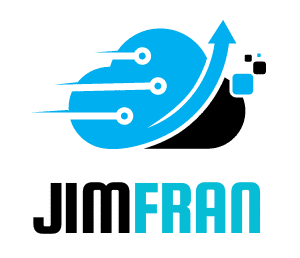What are the steps to configure a custom domain for a web application hosted on Firebase?
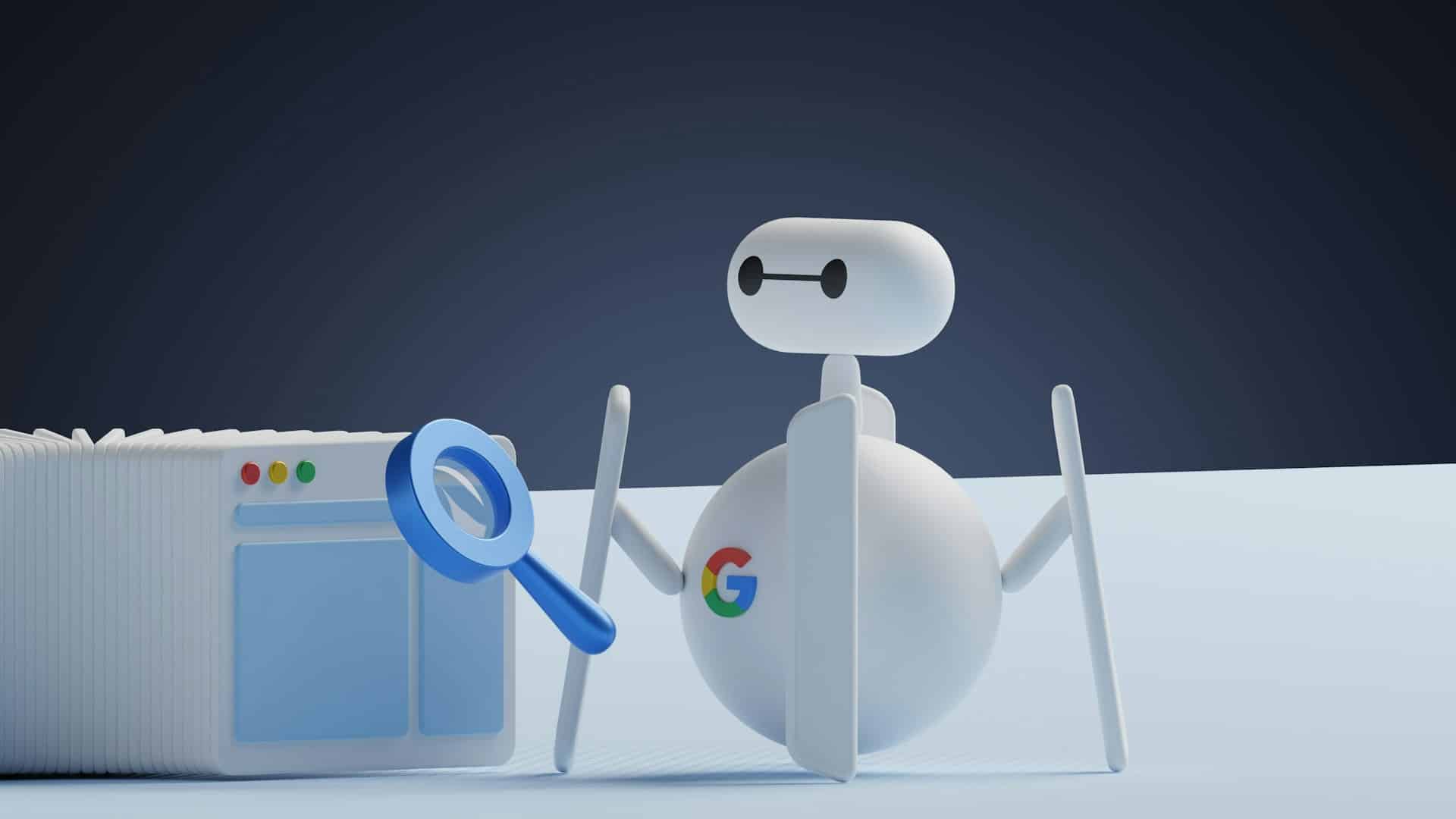
Firebase, a robust Google cloud project, offers myriad services tailored to facilitate the development and growth of web applications. One of these services includes the ability to attach a custom domain to a web application hosted on Firebase. This article will guide you through the detailed steps on how to accomplish this.
Setting up the Firebase project
Before you can add a custom domain to your web application, you first need to ensure that you have a Firebase project set up and you are hosting your web application on Firebase.
A lire aussi : Elevate your projects using an innovative mockup api solution
Get started by logging into the Firebase console. Click on the "Add project" button and follow the prompts until your new project is created. Once created, navigate to the hosting section by clicking on "Hosting" on the left side of the console.
Here, you will find instructions on how to initialize your web app for Firebase hosting. Typically, this involves installing the Firebase CLI and deploying your web app using the firebase deploy command.
A voir aussi : How do you configure a web application firewall (WAF) using AWS WAF to protect against common web exploits?
Once your web application is deployed and hosted on Firebase, you are ready to assign it a custom domain.
Adding a custom domain in Firebase
The Firebase console provides an intuitive interface for adding a custom domain. In the hosting section of your Firebase project, click on the "Add custom domain" button.
You will be requested to input your custom domain. For our example, we will add www.yourcustomdomain.com. Click on "Continue" to proceed.
Firebase will then verify that you are the owner of this domain. To do this, Firebase will provide you with some DNS records which you will need to add to your domain's DNS configuration. This will typically include a TXT record for domain ownership verification and some A records for connecting the domain to Firebase hosting.
Configuring DNS records
In order to verify domain ownership and connect the domain to Firebase hosting, you must add the provided DNS records to your domain's DNS configuration. This step is typically done via your domain registrar's console.
Log into your domain registrar's console and navigate to the DNS configuration section for your domain. Here, you need to add the DNS records provided by Firebase.
The TXT record will have a name/host that looks like @ or yourcustomdomain.com, and the value will be a string provided by Firebase. Add this record and wait for a while. This is because DNS propagation may take some time, sometimes up to 24 hours. Firebase will regularly check for the TXT record, and once it finds it, domain ownership is verified.
Next, add the A records provided by Firebase. These records will connect your domain to Firebase hosting. They will have a name/host that looks like @ or yourcustomdomain.com, and the values will be IP addresses provided by Firebase.
Enabling SSL for the custom domain
Firebase automatically provisions SSL certificates for all custom domains connected to Firebase hosting. This means that your web application will be served over HTTPS, ensuring secure communication between your app and its users.
After adding the A records, Firebase will provision an SSL certificate for your domain. It may take some time for the SSL certificate to be provisioned and for changes to propagate. Once done, the status of your custom domain in the Firebase console will change from "Pending" to "Connected", and your web application will be accessible via the custom domain over HTTPS.
Final Thoughts
Attaching a custom domain to your web application is not just about aesthetics. It is about branding and instilling trust in your users. It is about ensuring that the identity of your app is preserved and it can be easily found on the internet. With Firebase, adding a custom domain to your web app is made simple and straightforward, without the need for any advanced technical knowledge.
Remember, the success of your web application is not only determined by the quality of your code, but also by the quality of the user experience you provide. And a significant part of this user experience is the domain name that users type in their browser to access your app. Make it count.
Dealing with Potential Issues
Sometimes, things don't go as smoothly as they should. Let’s consider some potential issues that you might encounter during this process and how to troubleshoot them.
One common problem you may face is not being able to verify domain ownership despite accurately copying the TXT record provided by Firebase into your domain's DNS configuration. If you encounter this issue, it's essential to check your DNS configuration again and ensure that you have copied the TXT record correctly. Remember, DNS propagation can take up to 24 hours, so be patient and give it some time.
Another potential issue could be your website not being accessible via the custom domain despite having the status "Connected" on the Firebase console. This can happen if your SSL certificate hasn't been fully provisioned yet. Firebase automatically provisions SSL certificates for all custom domains, but it could take some time. A simple refresh of your browser may also solve the issue as it could be a caching problem.
In some rare cases, you might find that your web app is not functioning correctly after connecting it to a custom domain. This could be due to incorrect configuration in your web app's codebase that doesn't support the new custom domain. It’s advisable to check your codebase and make necessary adjustments.
Finally, if you are still facing issues after trying out these troubleshooting steps, you can reach out to Firebase support for assistance. They have a comprehensive knowledge base and a responsive support team ready to help you.
The Benefits of Hosting Your Web App on Firebase
To conclude, Firebase hosting provides a reliable and efficient platform for web developers to host their applications. It not only offers user-friendly tools like the Firebase console for easy project management but also offers robust features like SSL certificate provisioning and custom domain support.
Adding a custom domain to your web app hosted on Firebase enhances your online presence. It makes your web app easy to find on the internet, which can significantly boost web traffic and user engagement. Moreover, it adds a level of professionalism to your web app's user experience, which can improve your brand's reputation and instill trust in your users.
By following the steps outlined above, you should be able to successfully configure a custom domain for your web app hosted on Firebase. Whether you're a seasoned web developer or a newcomer in the world of web development, using Firebase for hosting your web app can make your development journey smoother and more efficient.
In the dynamic and competitive world of web applications, it's not just about coding. It's about providing a seamless, secure, and memorable user experience. And Firebase, with its robust hosting services and custom domain support, provides just that. So go ahead, deploy your web app on Firebase, configure your custom domain, and take your web app to the next level!