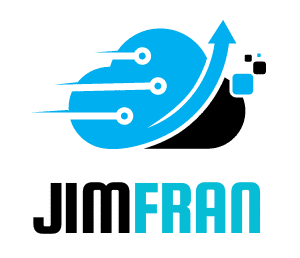How do you configure a web application firewall (WAF) using AWS WAF to protect against common web exploits?

Ensuring the security of your web applications is more critical than ever. As cyber threats evolve, your defense mechanisms must adapt to safeguard sensitive data and maintain user trust. Configuring a Web Application Firewall (WAF) using AWS WAF offers a robust solution to protect against common web exploits. This article will guide you through the process of setting up AWS WAF to shield your applications from malicious attacks.
Understanding the Basics of AWS WAF
Before diving into the configuration, it’s crucial to understand what AWS WAF is and how it can bolster your web application's security. AWS WAF is a managed service provided by Amazon Web Services (AWS) designed to protect your web applications from various web exploits that can compromise security, affect performance, or consume resources.
A découvrir également : What are the steps to configure a custom domain for a web application hosted on Firebase?
AWS WAF allows you to create custom web ACLs (Access Control Lists), set rules to monitor and filter web traffic, and apply these rules to your Amazon CloudFront distributions, API Gateway, or Application Load Balancer. With managed rules, AWS provides pre-configured rule sets to quickly protect against common attacks.
Key Features of AWS WAF
- Custom Rules: Define specific rules based on your application's needs.
- Managed Rules: Utilize pre-configured rule sets maintained by AWS.
- Real-Time Monitoring: Analyze incoming web traffic and apply rules accordingly.
- Scalability: Seamless integration with other AWS services like CloudFront and API Gateway.
- Cost Efficiency: Pay only for what you use, making it a cost-effective solution for web security.
Creating a Web ACL in AWS WAF
To begin configuring AWS WAF, you must first create a Web ACL. A Web ACL defines which traffic is allowed or blocked based on the rules you set. Follow these steps to create a Web ACL:
A lire aussi : Elevate your projects using an innovative mockup api solution
- Navigate to the AWS WAF Console: Log into your AWS Management Console and go to the AWS WAF service.
- Create Web ACL: Click on ‘Create Web ACL’ and provide a name and description for your ACL.
- Select AWS Resource: Choose the resource you want to protect, such as an Amazon CloudFront distribution, API Gateway, or Application Load Balancer.
- Define Default Action: Decide whether the default action should be to allow or block requests that don’t match any rules.
- Add Rules: This is where you define the specific rules that will govern your web traffic.
Example Rule: Blocking SQL Injection Attacks
One common exploit is SQL injection. To protect against this, you can use AWS’s managed rule groups:
- Managed Rule Groups: Navigate to the ‘Add Rules’ section and select ‘Add managed rule group’. Choose the AWS managed rule group for SQL injection protection.
- Custom Rules: Alternatively, you can create a custom rule:
- Condition: Add a string matching condition that looks for common SQL injection patterns in query strings.
- Rule: Create a rule and associate it with the condition.
- Web ACL: Add the rule to your Web ACL and specify the action (block).
Implementing Managed Rules for Enhanced Protection
One of the significant advantages of AWS WAF is its use of managed rules. These rules are maintained and updated by AWS, ensuring continuous protection against known vulnerabilities without manual intervention. Managed rules are categorized based on the type of threat they mitigate, such as SQL injection, cross-site scripting (XSS), and more.
Benefits of Using Managed Rules
- Automatic Updates: Rules are automatically updated by AWS to protect against new threats.
- Quick Deployment: Easily add managed rule groups to your Web ACL without extensive configuration.
- Comprehensive Coverage: Managed rule groups cover a wide range of common vulnerabilities.
Adding Managed Rules to Your Web ACL
To add managed rules to your Web ACL:
- Access Managed Rule Groups: In the ‘Add Rules’ section of your Web ACL, select ‘Add managed rule group’.
- Choose Rule Group: Browse the available managed rule groups and select those that fit your security needs. For example, the AWS Managed Rules for Common Vulnerabilities and Exposures (CVE) offer protection against a wide array of known exploits.
- Apply and Configure: Add the selected rule group to your Web ACL and configure any necessary parameters, such as exclusions or specific actions for matched requests.
Customizing Rules for Specific Security Needs
While managed rules provide a strong baseline of protection, customizing rules allows you to tailor security measures to better fit your application’s unique requirements. Custom rules can be created based on various conditions, such as IP addresses, geographical locations, and patterns within HTTP requests.
Creating Custom Rules
- Identify the Threat: Determine the specific type of threat you need to mitigate. For example, blocking a specific IP address range.
- Define Conditions: In the AWS WAF console, go to the ‘Web ACL’ section and select ‘Add rule’. Choose the type of condition – e.g., IP match, geographic match, string match.
- Set the Rule: Create a rule using the defined condition. For example, you could block all web requests from a specific country.
- Add Rule to Web ACL: Finally, add the custom rule to your Web ACL and set the desired action (allow, block, or count).
Example: Rate-Based Rules
Rate-based rules are particularly effective at mitigating DDoS (Distributed Denial of Service) attacks or other high-volume, suspicious activities. These rules allow you to specify a threshold for the number of requests from a single IP address within a specific time frame.
To set a rate-based rule:
- Specify the Rate Limit: Define the maximum number of requests allowed from a single IP address.
- Set the Duration: Specify the time period over which these requests are counted.
- Define the Action: Choose the action to take if the rate limit is exceeded (usually block).
Monitoring and Tuning Your AWS WAF Configuration
Once your Web ACL and rules are in place, continuous monitoring and tuning are crucial to maintaining optimal security. AWS WAF provides tools for real-time monitoring and analytics, which help you understand traffic patterns and adjust rules as needed.
Real-Time Monitoring with AWS WAF
- AWS WAF Logs: Enable logging to capture detailed information about the requests processed by your Web ACL. This data is invaluable for identifying trends and suspicious activities.
- CloudWatch Metrics: Use Amazon CloudWatch to monitor key metrics such as the number of allowed, blocked, and counted requests. Set up alarms to notify you of unusual activity.
- AWS Security Hub: Integrate AWS WAF with AWS Security Hub for a centralized view of security alerts and compliance status across your AWS environment.
Tuning Your Configuration
- Analyze Logs: Regularly review your AWS WAF logs to identify false positives or missed threats. Adjust your rules accordingly to fine-tune your security posture.
- Update Rules: Stay abreast of new threats and update your custom rules or switch to new managed rule groups as necessary.
- Test Changes: Before making significant changes to your Web ACL, use the ‘count’ action to test new rules without immediately blocking traffic. This reduces the risk of inadvertently disrupting legitimate traffic.
Configuring a Web Application Firewall using AWS WAF is a dynamic and effective approach to protecting your web applications from a variety of common exploits. By creating Web ACLs with a combination of managed rules and custom rules, you can tailor your security posture to meet specific needs while leveraging AWS’s ongoing updates and expertise.
Remember, the key to effective protection is not just in the initial setup but also in continually monitoring and adapting your configuration. With AWS WAF, you get the flexibility, scalability, and reliability needed to secure your web applications against evolving threats. Embrace this robust solution to ensure your applications remain resilient and trustworthy in the face of cyber adversities.